Detaching and Reattaching the Multi Bypass Tray (Optional)
To clear a paper jam, you might have to detach the multi bypass tray.
This section explains how to detach and reattach the multi bypass tray.
![]() Remove any paper in the bypass tray.
Remove any paper in the bypass tray.
![]() Push the bypass tray extension in.
Push the bypass tray extension in.
![]() Detach the multi bypass tray.
Detach the multi bypass tray.
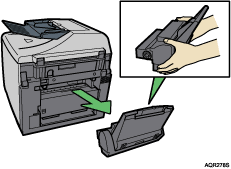
![]() Fully insert the multi bypass tray.
Fully insert the multi bypass tray.
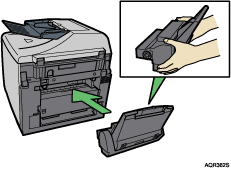
![]() When using the multi bypass tray, pull out its extension and adjust the side guides according to the size of the loaded paper.
When using the multi bypass tray, pull out its extension and adjust the side guides according to the size of the loaded paper.
![]() Load paper in the bypass tray.
Load paper in the bypass tray.

