Sending Internet Faxes
This section explains how to send an Internet Fax.
![]()
Internet Fax is executed in only memory transmission that starts transmission automatically after storing documents in memory. If you specify immediate transmission in Internet Fax, switch to memory transmission.
The machine sends scans as e-mail attachments to specified e-mail addresses.
You can also send Internet Faxes using the following types of transmission:
A fax from the exposure glass.
Send Later
Broadcast
To specify an e-mail address, press the [![]() ] key. A soft keyboard appears on the display.
] key. A soft keyboard appears on the display.
It is helpful to register the e-mail address to the [Address Book] key beforehand.
![]() Press the [Fax] key, and make sure the [Memory Trans.] indicator lights.
Press the [Fax] key, and make sure the [Memory Trans.] indicator lights.
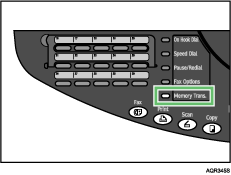
Normally memory transmission mode is selected.
![]() Place the original.
Place the original.
| 16:00 Std 100% -Set Orig- Fax Only |
![]() Press the [
Press the [![]() ] key using the number key.
] key using the number key.
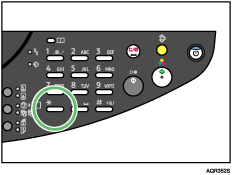
![]() Specify the e-mail address.
Specify the e-mail address.
OK= |
You can specify a destination using the number keys, the Quick Dial keys and the [Speed Dial] key, or the [Address Book] key.
See the “Specifying the Destination”.
![]() Press the [B&W Start] key.
Press the [B&W Start] key.
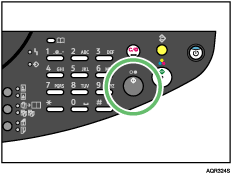
The Internet Fax is sent to the destination.
![]()
Using [Broadcast], you can simultaneously send a file to multiple destinations specified by fax numbers and e-mail addresses. When you do this, the file is sent first to destinations specified by e-mail addresses.

