Reception of Internet Fax
This section explains how to receive an Internet Fax.
You can receive e-mail documents by Internet Fax.
There are two methods of receiving Internet faxes:
automatic
manual
This machine receives e-mail automatically from the specified POP3 server, and then prints it.
The following operation allows you to receive Internet faxes manually.
![]() Press the [Fax Options] key.
Press the [Fax Options] key.
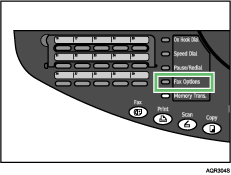
![]() Press the [
Press the [![]() ] or [
] or [![]() ] key to display [Internet Fax RX], and then press the [Yes] key.
] key to display [Internet Fax RX], and then press the [Yes] key.
| 8 Internet Fax RX OK=Yes |
![]() Press the [Yes] key.
Press the [Yes] key.
| Receive Email OK=Yes |
When the entire file is received, the machine prints it.
If the machine does not receive e-mail, the message *No Email Received* is displayed, and then the initial screen appears.

