Click [Ntwrk. Setting] on the [Settings] screen.
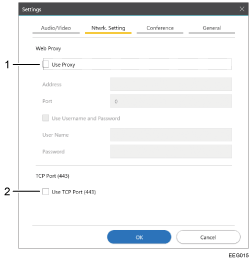
Use Proxy
When a proxy is configured for the network, check this check box, and enter the address and port number of the proxy.
If the proxy requires a network user name and password to be entered, check "Use Username and Password", and enter the user name and password.
Use TCP Port (443)
When a UDP port is not available because of a networking requirement or another reason, check this check box.

