Click [Audio/Video] on the [Settings] screen.
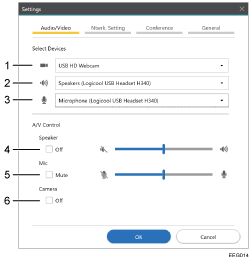
Camera
Select the camera you want to use for video shooting.
Speaker
Select the speaker you want to use for delivered audio output.
Mic
Select the microphone you want to use for audio input.
Off
When checked, delivered audio output is suppressed.
Use the slide to adjust audio output.
Mute
When checked, no audio is input to this contact.
Use the slide to adjust audio input.
Off
When checked, no video is delivered from this contact.

