Loading Paper
This section explains how to load paper into the paper tray and the bypass tray.
![]()
- When replacing paper or removing jammed paper, make sure not to trap or injure your fingers.
- There are highly-heated parts inside the machine. When removing misfed paper or wiping any dirt off the ribs on the guide plates, do not touch areas other than those specified in this manual. Touching those areas can result in burns.
For information about supported paper, precautions for storing paper and print areas, see Supported Paper.
If the edges of the printouts are dirty, perform the following procedure:
Open the bypass tray.
Lower the lever to open the right cover of the machine.
Wipe any dirt off the ribs on the guide plates with a soft, dry cloth.
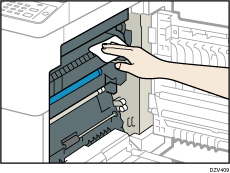
![]()
When using paper that has large rough edges resulting from the paper being cut, fan the paper before loading.
If the rough edges resulting from the paper being cut cause a bend on the edge of the paper, a paper jam, or a multi-sheet feeding, load the paper upside down.
