Workflow for Loading Paper and Configuring Paper Sizes and Types
This section explains how to load paper and operations required after paper is loaded.
After following the procedures below, you can copy or print on the paper that is loaded in the machine.
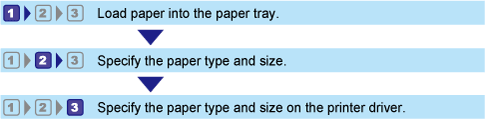
For details about the procedures, refer to the next page.
Procedure | Reference |
|---|---|
 | See Loading Paper. |
 | This machine detects paper sizes automatically by factory default. When loading paper the sizes of that are not automatically detected, specify the paper size using the control panel or Web Image Monitor.
|
 | See Specifying Paper Type and Paper Size Using the Printer Driver. |
For details about supported paper, see Supported Paper.
