Checking Print Volume per User
This procedure can be managed by any administrator.
![]() Log in as the administrator from the control panel.
Log in as the administrator from the control panel.
For details on how to log in, see Administrator Login Method.
![]() Press [System Settings].
Press [System Settings].
![]() Press [Administrator Tools].
Press [Administrator Tools].
![]() Press [Display / Clear / Print Counter per User].
Press [Display / Clear / Print Counter per User].
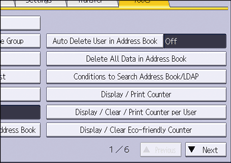
![]() Press [Print Volume Use].
Press [Print Volume Use].
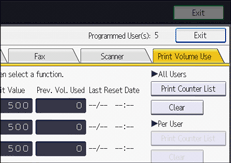
Print volume limits for and total print volumes by each user are displayed.
![]() After confirming the settings, log out.
After confirming the settings, log out.
For details about logging out, see Administrator Logout Method.
![]()
Authorized users and the user administrator can also use [Address Book] in Web Image Monitor controlled from networked computers to check print volume use counters for each user. (Web Image Monitor is a management tool installed on this machine to monitor this machine or configure settings for this machine by using a web browser.) For details, see Web Image Monitor Help.
