Select the fold position in the printer driver.
![]()
The paper types that can be used for fold function are as follows:
Plain, Recycled, White, Yellow, Green, Blue, Purple, Ivory, Orange, Pink, Red, Gray, Bond, Cardstock, Coated (Glossy), Coated (Matte)
The finished form may vary depending on the paper size. The following table shows the examples of A3![]() size paper folded in each fold type. For details, see the printer driver Help.
size paper folded in each fold type. For details, see the printer driver Help.
Print Data Direction |
Fold Types |
Folding Position |
||
|---|---|---|---|---|
Print Inside |
Print Outside |
Not Specified |
||
Portrait |
Z-fold |
- |
- |
|
Half Fold |
|
|
- |
|
Letter Fold-in |
|
|
- |
|
Letter Fold-out |
- |
- |
|
|
Double Parallel |
|
|
- |
|
Gate Fold |
|
|
- |
|
Landscape |
Z-fold |
- |
- |
|
Half Fold |
|
|
- |
|
Letter Fold-in |
|
|
- |
|
Letter Fold-out |
- |
- |
|
|
Double Parallel |
|
|
- |
|
Gate Fold |
|
|
- |
|
![]()
For details about which paper sizes are compatible with which fold or Multi-sheet Fold, see "Specifications for Multi-Folding Unit", Specifications.
If you apply the Multi-sheet Fold function with letter fold-in to B5 JIS size paper, the folded sheets will be different in size to sheets folded without the Multi-sheet Fold function.
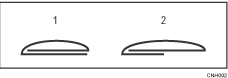
Multi-sheet Fold not applied
Multi-sheet Fold applied
When printing a large number of copies with the Z-fold function, it is recommended to attach the Z-fold support tray to the finisher. For details on attaching the Z-fold support tray to the finisher, see When using the Z-fold function or When using the Letter Fold-out function.
