When using the exposure glass, place the original face down. When using the ADF, place it face up.
Placing the original in the ADF
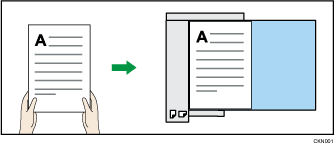
Placing the original on the exposure glass
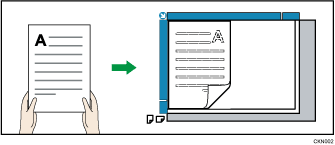
When you cannot place the original as the above, you may not make copies as you want with particular functions. If this happens, change the orientation by selecting the unreadable orientation.
Readable orientation


Select this mode when the original orientation is the same as the copy paper orientation.
Unreadable orientation


Select this mode when you want to copy A3
 , B4 JIS (Japanese Industrial Standard)
, B4 JIS (Japanese Industrial Standard) , or 11 × 17
, or 11 × 17 size originals. The machine rotates the copy image by 90 degrees and you can make copies as you want.
size originals. The machine rotates the copy image by 90 degrees and you can make copies as you want.This is useful for copying large originals with the Staple or Combine functions.
For example, to copy A3
 or 11 × 17
or 11 × 17 originals with the Combine function selected:
originals with the Combine function selected: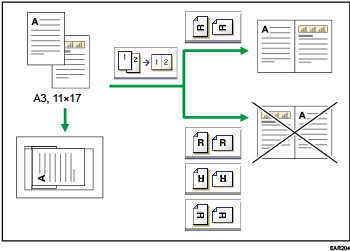
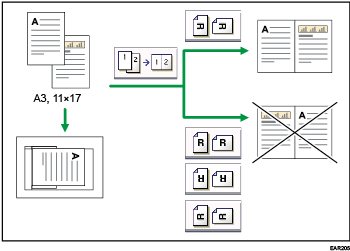
![]() Select the original orientation.
Select the original orientation.
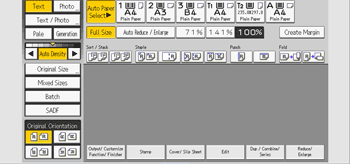
![]()
If the leading edge of the original is damaged or wrinkled, rotate it 180 degrees and set [Original Orientation] to
 or
or  .
.It is recommended that you use this function together with the Auto Paper Select or Auto Reduce / Enlarge function.
You cannot specify [Original Orientation] when using the Combine function.
