When copying custom size originals, specify the size of the originals.
Originals that have a horizontal length of 128–1260 mm (5.1–49.6 inches) and a vertical length of 128–297 mm (5.1–11.6 inches) can be placed with this function. However, the size range of copy paper is limited to 139.7–700.0 mm (5.50–27.55 inches) horizontally and 100.0–330.2 mm (3.94–13.00 inches) vertically.
![]() Press [Original Size].
Press [Original Size].
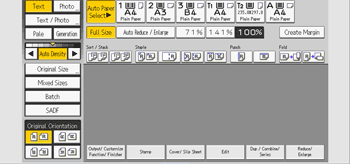
![]() Press [Custom Size].
Press [Custom Size].
![]() Enter the horizontal size with the number keys, and then press [
Enter the horizontal size with the number keys, and then press [![]() ].
].
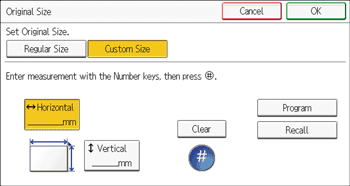
![]() Enter the vertical size with the number keys, and then press [
Enter the vertical size with the number keys, and then press [![]() ].
].
![]() Press [OK].
Press [OK].
![]()
To register the custom size you have entered, press [Program] in Step 5, and then press [Exit] on the confirmation screen. Press [Recall] in Step 3 to specify a registered custom size.
