Executing a Print Job with Authentication Information Only
The machine authenticates print jobs specified on the control panel and also specified via the network.
To print from the printer driver, specify user authentication in "Printer Properties".
Specifying Login Information in the Printer Driver
Specifying a User Code in the Printer Driver
An unauthenticated print job may not be printed according to the security level specified in "Printer Job Authentication" of [User Authentication Management].
Security level of printer job authentication
Settings screen type: Standard
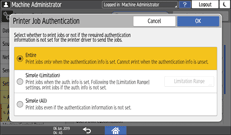
Settings screen type: Classic
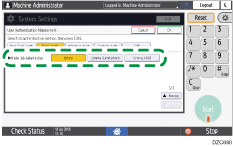
Entire: Authenticates all print jobs. You cannot specify a print job from the printer driver or device that does not support user authentication. A print job that cannot be authenticated is displayed on the control panel and is canceled.
Simple (Limitation): The print jobs from the specified range are exempt from authentication. Specify the range of IPv4 addresses not to authenticate. You can specify not to authenticate print jobs from the parallel or USB connection. The security level is the same as [Simple (All)].
Simple (All): Authenticates only print jobs from the printer drivers that support user authentication. Print jobs without authentication information specified from a printer driver that does not support user authentication or specified by a command are performed without being authenticated. Select this when printing with a printer driver or device that cannot be identified by the machine.
Printer drivers that support printer job authentication
PCL 6: User code authentication, Basic authentication, Windows authentication, LDAP authentication
PostScript 3: User code authentication
Print job types and authentication settings
Depending on the combination of print job authentication level and print job type, the machine may not print properly as follows:
![]() : Printing is possible when printer job authentication is successful or regardless of user authentication.
: Printing is possible when printer job authentication is successful or regardless of user authentication.
-: Printing is not possible.
Types of printer driver/job | Authentication setting | Security level | |
|---|---|---|---|
All | Simple (All) | ||
PCL 6 | Login user name/Login password |
|
|
User code |
|
| |
None | - |
| |
PostScript 3 | User code |
|
|
None | - |
| |
PictBridge printing Mail to Print LPR printing of a PDF file | None | - |
|
ftp printing of a PDF file | User ID and password logged in ftp |
|
|
Generic driver | Login user name/Login password Driver encryption key |
|
|
Login user name/Login password |
|
| |
User code |
|
| |
*1 Printing is not performed when the encryption method (encryption algorithm) is specified to AES (Advanced Encryption Standard).
*2 Printing is not performed when the encryption method (encryption algorithm) is specified to DES (Data Encryption Standard) or AES (Advanced Encryption Standard).

You can specify the driver encryption key or encryption method in the following setting items.
Settings screen type: Standard
[System Settings]
 [Settings for Administrator]
[Settings for Administrator] [Security]
[Security] [Extended Security Settings]
[Extended Security Settings] [Driver Encryption Key] or [Driver Encryption Key: Encryption Strength]
[Driver Encryption Key] or [Driver Encryption Key: Encryption Strength]Settings screen type: Classic
[System Settings]
 [Administrator Tools] tab
[Administrator Tools] tab  [Extended Security]
[Extended Security] [Driver Encryption Key] or [Driver Encryption Key:Encryption Strength]
[Driver Encryption Key] or [Driver Encryption Key:Encryption Strength]
You can specify the range of IPv4 addresses to use for the [Simple Encryption] security level from Web Image Monitor or by the authfree command of telnet. For details about the telnet command, see "Device Monitoring (TELNET)" on our website.
