Changing the Display Language
You can change the language used on the display. English is set as default.
 On the Home screen, press Change Languages widget.
On the Home screen, press Change Languages widget.

 Select the language you want to display.
Select the language you want to display.
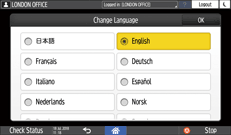
 Press [OK].
Press [OK].

User GuideIM C2000/C2500/C3000/C3500/C4500/C5500/C6000 series
You can change the language used on the display. English is set as default.
 On the Home screen, press Change Languages widget.
On the Home screen, press Change Languages widget.

 Select the language you want to display.
Select the language you want to display.
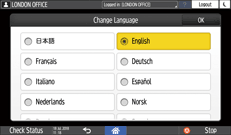
 Press [OK].
Press [OK].