Sending a Fax While Scanning the Original
When using Immediate Transmission, the machine first establishes a connection to the destination and then sends a fax while scanning the original. You can check if the transmission is executed properly on the screen.
 Press [Fax] on the Home screen.
Press [Fax] on the Home screen.
 Select [Fax] on the fax screen.
Select [Fax] on the fax screen.
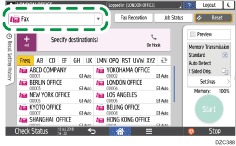
 Press [Settings] and select [Immediate Transmission].
Press [Settings] and select [Immediate Transmission].

 Configure the scan settings.
Configure the scan settings.
Sending a Fax at the Image Quality Suitable for the Original
 Place the original in the ADF or on the exposure glass.
Place the original in the ADF or on the exposure glass.
 Specify the destination, and press [Start].
Specify the destination, and press [Start].
You can select only one fax destination or IP-Fax destination.
When a connection to the destination cannot be established, select whether to cancel transmission, or switch to Memory Transmission.
