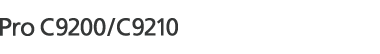![]()
|
|
|
|
![]()
When removing paper misfeeds, do not turn off the power. If you do, the configured functions and values will be lost.
To prevent paper misfeeds, do not leave any torn scraps of paper inside the machine.
If paper jams continue to occur, see When You Have Problems Operating the Machine for details about how to resolve the problem. If the actions recommended in this manual cannot resolve the problem, contact your service representative.
When removing jammed paper, you can touch only those areas explicitly indicated in the manual.
Do not remove the fusing unit. Doing so will result in loss of print quality.
To remove paper that has not been fed into the fixing section correctly, remove the jammed paper through the underside of the fusing unit. If the jammed paper cannot be removed through the underside of the fusing unit, remove it from the top.