![]() Open the front cover.
Open the front cover.
![]() Release the lock lever of the paper transport unit and pull the paper transport unit out.
Release the lock lever of the paper transport unit and pull the paper transport unit out.
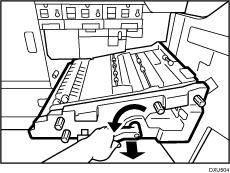
![]() Remove the top cover [A].
Remove the top cover [A].
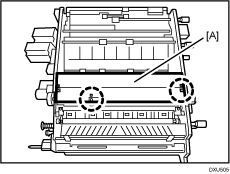
![]() Clean the double-feed sensor [A] with a blower brush.
Clean the double-feed sensor [A] with a blower brush.
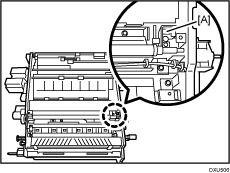
![]()
Disabling double feed detection may reduce print image quality or cause blank sheets to be delivered.
