This screen appears when you press [To Scanning Screen] on the initial Document Server screen.
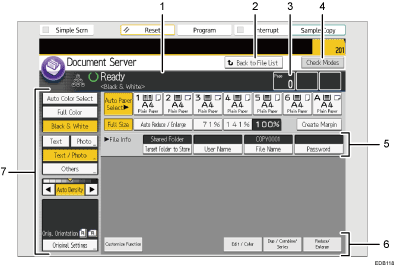
Operational status and messages
Displays operational status and messages.
[Back to File List]
Press to display the list of folders.
Page
Displays the numbers of originals scanned.
[Check Modes]
Press the key to confirm the current settings.
File Info
You can specify [Target Folder to Store], [User Name], [File Name], and [Password].
Available functions
Press a function to display its menu. When you select a function,
 is displayed under the key.
is displayed under the key.Original and scanning settings
Use this area to specify the original type, color mode, image density level, and other settings.
