To print on thin plain paper that has a horizontal length of 420.1 mm (16.54 inches) or longer (A3 or larger) and weighs 64.0 g/m2 (17.1 lb. Bond) or less, or to print on coated paper that has a horizontal length of 420.1 mm (16.54 inches) or longer (A3 or larger) and weighs 80.0 g/m2 (21.3 lb. Bond) or less, attach the thin paper support tray *1 to the finisher shift tray.
*1 The back of the thin paper support tray is embossed with "4".
![]() Press the [Suspend / Resume] key.
Press the [Suspend / Resume] key.
![]() Remove the stack of paper from the finisher shift tray.
Remove the stack of paper from the finisher shift tray.
![]() Pull the extender of the finisher shift tray out.
Pull the extender of the finisher shift tray out.
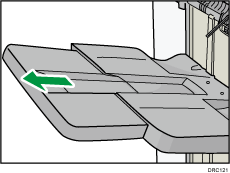
![]() Attach the thin paper support tray by setting its protrusions onto the back fence of the finisher shift tray.
Attach the thin paper support tray by setting its protrusions onto the back fence of the finisher shift tray.
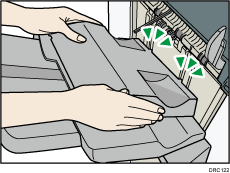
![]() Press the [Suspend / Resume] key to restart the print.
Press the [Suspend / Resume] key to restart the print.
