This section explains how to identify the machine's interface and connect the machine according to the network environment.
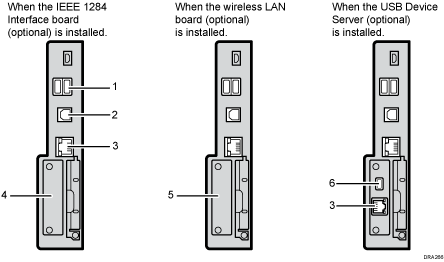
USB Host Interface
Port for connecting a USB interface cable or USB interface device
Use this interface to connect the machine to a card authentication device, or external keyboard.
USB 2.0 [Type B] port
Port for connecting a USB2.0 [Type B] interface cable
The other end of the USB cable must be connected to the Extended USB Port of the USB Device Server (optional).
Do not connect to devices other than the machine.
Ethernet port
Port for using a 100BASE-TX or 10BASE-T cable
Use this interface to connect the machine to a network.
If you want to use an Ethernet interface cable that supports 1000BASE-T, contact your sales or service representative.
IEEE 1284 port (optional)
Port for connecting an IEEE 1284 interface cable
Wireless LAN port (optional)
Port for using a wireless LAN
Extended USB Port of the USB Device Server (optional)
Port for connecting the supplied USB cable
The other end of the supplied USB cable must be connected to the USB 2.0 [Type B] port.
Do not connect to devices other than the machine.
Related topics
Connecting to the Ethernet InterfaceConnecting to the Extra Ethernet Interface with the USB Device Server Option
Connecting to the USB (Type B) Interface
Connecting a Device to the Machine's USB Host Interface
Connecting to the IEEE 1284 Interface
Connecting to the Wireless LAN Interface
