This section introduces functions of the attention light.
![]()
|
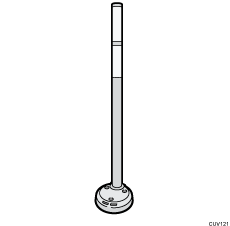
The attention light notifies the user by light when there is a paper jam or no paper is left.
The colors of the lamp and their meanings are as follows:
Lamp |
Status |
|---|---|
The bottom lamp lights blue. |
Printing |
The bottom lamp flashes blue. |
Data in |
The top lamp lights red. |
Error occurred (Example)
Read the message on the display panel, and then take appropriate action. For details, see When Messages Appear and the Machine Cannot Be Operated, Messages Displayed When You Use the Printer Function, or When Other Messages Appear. |
The top lamp flashes yellow. |
Warning (Example)
Read the message on the display panel, and then take appropriate action. For details, see When Messages Appear and the Machine Cannot Be Operated, Messages Displayed When You Use the Printer Function, or When Other Messages Appear. |
