![]()
If a paper jam occurs when both the LCT and the banner paper guide tray are installed, use the procedure below to clear the paper jam. Do not follow the animation that appears on the screen. The procedure to remove jammed paper is different from the animation.
![]() Remove the paper on the banner paper guide tray.
Remove the paper on the banner paper guide tray.
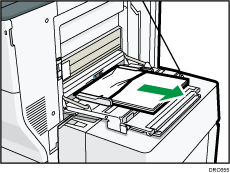
![]() Fold the banner paper guide tray into the machine, and then close the bypass tray.
Fold the banner paper guide tray into the machine, and then close the bypass tray.
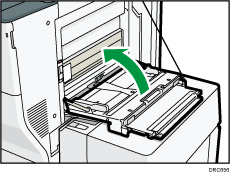
![]() Lift the release lever of the LCT.
Lift the release lever of the LCT.
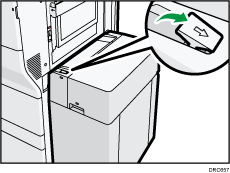
![]() Slide the LCT to the right.
Slide the LCT to the right.
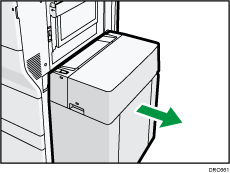
![]() Push down the release button on the upper right cover.
Push down the release button on the upper right cover.
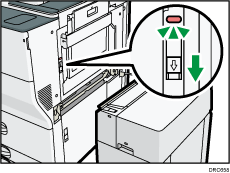
![]() Open the upper right cover slowly while supporting it with your hand.
Open the upper right cover slowly while supporting it with your hand.
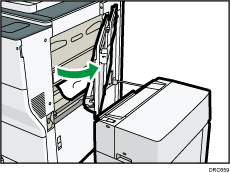
![]() Remove the jammed paper.
Remove the jammed paper.

![]() Close the upper right cover.
Close the upper right cover.
![]() Slide the LCT to the left.
Slide the LCT to the left.

