To use the Z-fold function, you must attach the Z-fold support tray.
Finisher SR4120 and Booklet Finisher SR4130
Finisher upper tray
Remove the output paper.
Attach the Z-fold support tray to the finisher upper tray.
Z-fold support tray 1
When using paper whose size is other than A5, A6, B6 JIS, or special paper, attach the Z-fold support tray 1 *1.
*1 The back of the Z-fold support tray 1 is embossed with "1".
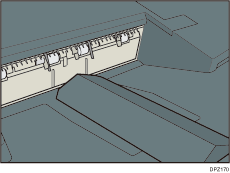
Z-fold support tray 2
When the paper size is A5, A6, or B6 JIS, attach the Z-fold support tray 2 *2.
*2 The back of the Z-fold support tray 2 is embossed with "2".
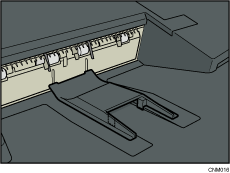
Finisher shift tray
If the finisher is installed with the cooling fan unit, press the [Suspend / Resume] key near the paper outlet port.
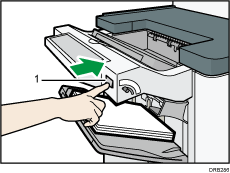
[Suspend / Resume] key
If the finisher is not installed with the cooling fan unit, proceed to Step 2.
Remove the stack of paper from the finisher shift tray.
Attach the Z-fold support tray 3 *3.
*3 The back of the Z-fold support tray 3 is embossed with "3".
Z-fold support tray 3
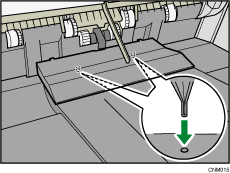
Attach the Z-fold support tray 3 by inserting the two protrusions on its underside into the holes on the finisher shift tray.
If the finisher is installed with the cooling fan unit, proceed to Step 4.
Press the [Suspend / Resume] key.
Multi-folding unit
Open the front cover of the multi-folding unit and take out the Z-fold support tray for multi-folding unit (located at the bottom of the multi-folding unit).
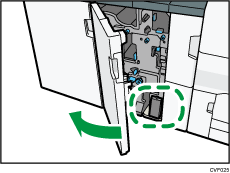
Attach the Z-fold support tray for multi-folding unit in the slope of the folding unit tray so that it is flush against the end fence.
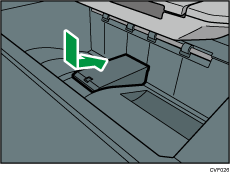
Close the front cover of multi-folding unit.
When you have finished using the Z-fold support tray for multi-folding unit, open the front cover of the multi-folding unit and re-attach the tray to its stowage hook.

