If you want to prevent documents being sent to the wrong destination, you can configure the machine to prompt users twice for the destination, to display the entered destination prior to transmission, or to force the user to press [Add] before adding another destination.
![]() When Using the Fax Application
When Using the Fax Application
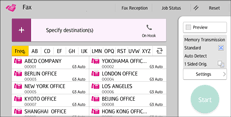
About how to use the application's screen, see "[Fax] Screen", Getting Started.
![]() When Using the Fax (Classic) Application
When Using the Fax (Classic) Application
For details about how to use the classic fax function, see Procedure for entering a fax number to confirm the destination (classic).
For details about how to use the classic fax function, see Procedure for displaying the destination prior to transmission (classic).
