![]() Press [Fax], [Internet Fax], [Email], or [Folder] to switch the transmission type.
Press [Fax], [Internet Fax], [Email], or [Folder] to switch the transmission type.
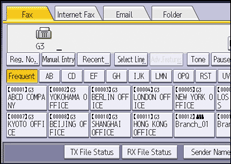
![]() Press [Recent].
Press [Recent].
![]() Select the destination you want to redial to, and then press [OK].
Select the destination you want to redial to, and then press [OK].
![]()
The following kinds of destinations are not stored:
Destinations specified using the destination list
Destinations specified as a group destination
Destinations specified under Memory File Transfer
Destinations selected from Recent Destinations (regarded as already stored in memory)
Second and later destinations broadcasted to
Destinations specified in the LAN-Fax Driver on the computer
Folder destination
For the maximum number of recent destinations the machine can store, see Maximum Values.
