Administrator authentication requires the login user name and password for verifying administrators attempting to specify the printer's settings or access them from a network. When registering an administrator, you cannot use a login user name already registered in the Address Book. Administrators are handled differently from the users registered in the Address Book. Windows authentication, and LDAP authentication are not performed for an administrator, so an administrator can log in even if the server is unreachable due to a network problem. Each administrator is identified by a login user name. One person can act as more than one type of administrator if multiple administrator privileges are granted to a single login user name. For details about registering the administrator, see Registering and Changing Administrators.
You can specify the login user name, login password, and encryption password for each administrator. The encryption password is used for encrypting data transmitted via SNMPv3. It is also used by applications such as DeviceManager NX that use SNMPv3. Administrators are limited to managing the printer's settings and controlling user access, so they cannot use functions such as printing. To use these functions, the administrator must register as a user in the Address Book and then be authenticated as the user. Specify administrator authentication, and then specify user authentication. For details about specifying authentication, see Configuring Administrator Authentication.
Roles of each administrator
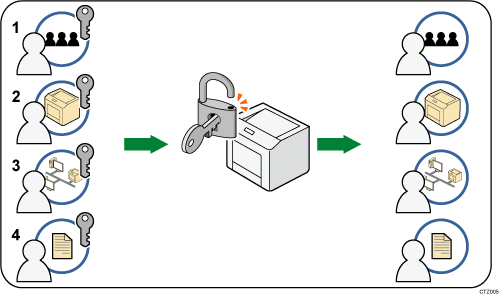
User administrator
This is the administrator who manages personal information in the Address Book.
A user administrator can register/delete users in the Address Book or change users' personal information.
Users registered in the Address Book can also change and delete their own information.
If any of the users forget their password, the user administrator can delete it and create a new one, allowing the user to access the printer again.
Machine administrator
This is the administrator who mainly manages the printer's system settings. You can configure the printer settings so that the system settings can only be specified by the machine administrator. By making the printer settings, you can prevent unauthorized people from changing the settings and allow many users to operate the printer securely.
Network administrator
This is the administrator who manages the network settings. You can set the printer so that network settings such as the IP address and settings for sending and receiving e-mail can only be specified by the network administrator.
By configuring the network settings, you can prevent unauthorized users from changing the settings and disabling the printer, and thus ensure correct network operation.
File administrator
This administrator manages stored files and can specify and delete passwords for locked print files and other files.
![]()
You can specify User Code Authentication without specifying administrator authentication.
