You can change the number of copy sets during copying.
![]()
This function can be used only when the Sort function is selected.
![]() When Using the Copy Application
When Using the Copy Application
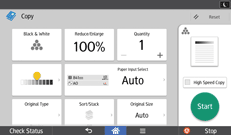
About how to use the application's screen, see "[Copy] Screen".
![]() When Using the Copier (Classic) Application
When Using the Copier (Classic) Application
![]() While “Copying...” is displayed, press [Stop].
While “Copying...” is displayed, press [Stop].
![]() Enter the number of copy sets with the number keys.
Enter the number of copy sets with the number keys.
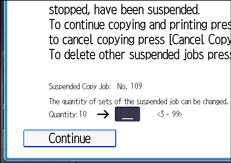
![]() Press [Continue].
Press [Continue].
Copying starts again.
![]()
The number of sets you can enter in Step 2 differs depending on when [Stop] is pressed.
