Cuts the paper to the size entered.
![]() When Using the Copy Application
When Using the Copy Application
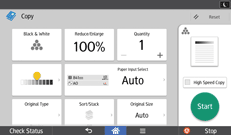
About how to use the application's screen, see "[Copy] Screen".
![]() When Using the Copier (Classic) Application
When Using the Copier (Classic) Application
![]() Select [Variable Cut].
Select [Variable Cut].
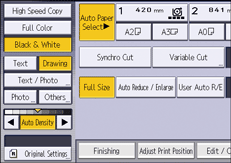
![]() Enter the length with the number keys, and then press [
Enter the length with the number keys, and then press [![]() ].
].
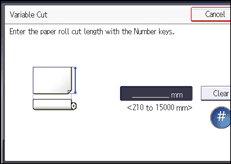
![]() Press [OK].
Press [OK].
![]() Select Paper Input Location 1 or 2.
Select Paper Input Location 1 or 2.
