Originals are ejected onto the original output guides.
![]() Remove the two rear original stackers.
Remove the two rear original stackers.
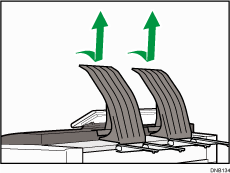
![]() Extend the original output guides.
Extend the original output guides.
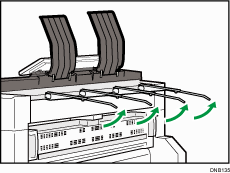
Originals are ejected onto the original output guides.
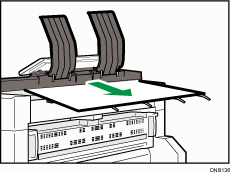
![]()
Do not open the scanner cover while the original is in the upper output stacker.
Non-standard, wavy, or curled (R=50 mm or above, h=20 mm or below) originals cannot be used.
After delivering the original to the upper output stacker, move it away by holding its end instead of leaving it on the stacker before the next original is delivered.
Remove delivered paper occasionally. You cannot stack 50 sheets of plain paper or 10 sheets of translucent paper.
At high temperature or humidity or when paper is fed in the cross-grain direction, less than 50 sheets of plain paper can be stacked. If this happens, flatten curled originals by hand.
