The original image is copied repeatedly.
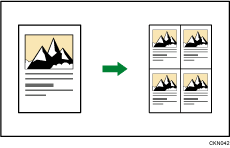
![]()
You cannot use the bypass tray with this function.
![]()
Depending on the paper size, ratio, and orientation, parts of repeated images may not be copied.
When using this function with Adjust Print Position together, the repeated images will be shifted as a whole.
![]() Press [Edit / Stamp].
Press [Edit / Stamp].
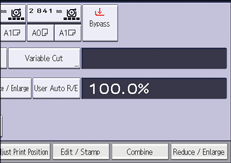
![]() Press [Edit Image].
Press [Edit Image].
![]() Press [Image Repeat].
Press [Image Repeat].
![]() Press [OK].
Press [OK].
![]() Select the size of copy paper and the reproduction ratio.
Select the size of copy paper and the reproduction ratio.
