Use this function to check the copy settings before making a long copy run.
Before using this function, select [Press Start Key] in [Feed Start Method] under User Tools. You cannot make sample copy when [Auto] is selected.
![]()
This function can be used only when the Sort function is selected.
![]() Select Sort and any other necessary functions, and then place the originals.
Select Sort and any other necessary functions, and then place the originals.
![]() Enter the number of copy sets with the number keys.
Enter the number of copy sets with the number keys.
![]() Press the [Sample Copy] key.
Press the [Sample Copy] key.
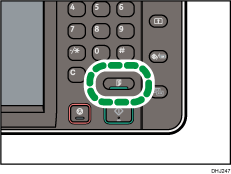
One copy set is delivered as a sample.
Press the [![]() ] key after all the originals have been scanned.
] key after all the originals have been scanned.
![]() If the sample is acceptable, press [Continue].
If the sample is acceptable, press [Continue].
The number of copies made is the number specified, minus one for the proof copy.
![]()
If you press [Suspend] after checking the results, you can change the copy settings. However, depending on the combination of functions, you may not be able to change some settings.
