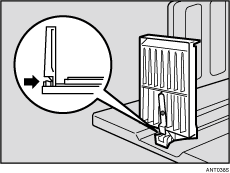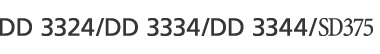![]() Press the paper feed tray down key to lower the paper feed tray.
Press the paper feed tray down key to lower the paper feed tray.
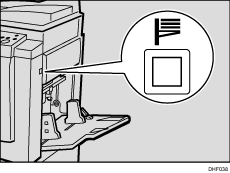
![]() Remove the paper from the paper feed tray.
Remove the paper from the paper feed tray.
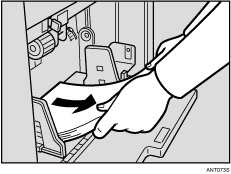
![]() Shift the paper feed side plate lock lever forward. Adjust the paper feed side plates to match the paper size.
Shift the paper feed side plate lock lever forward. Adjust the paper feed side plates to match the paper size.
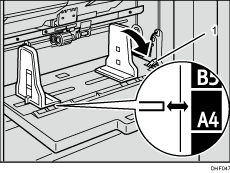
Paper feed side plate lock lever
Hold both paper feed side plates when making adjustments to fit the paper size.
![]() Load paper onto the paper feed tray.
Load paper onto the paper feed tray.
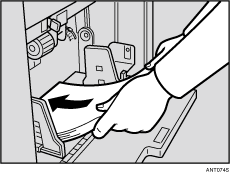
Flatten curled paper before loading it in the paper feed tray.
![]() Make sure that the paper feed side plates touch loaded paper lightly. Shift the lock lever back to its original position.
Make sure that the paper feed side plates touch loaded paper lightly. Shift the lock lever back to its original position.
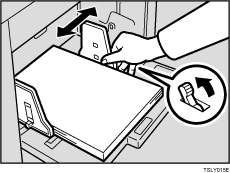
![]() Adjust the side plates of the paper delivery tray to match the new paper size.
Adjust the side plates of the paper delivery tray to match the new paper size.
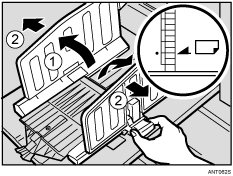
![]() Adjust the end plate to match the new paper size.
Adjust the end plate to match the new paper size.