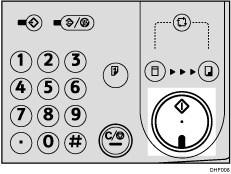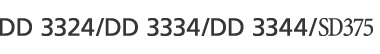![]() Press the [Clear/Stop] key.
Press the [Clear/Stop] key.
This step is necessary only if you want to pause a print run to add paper.
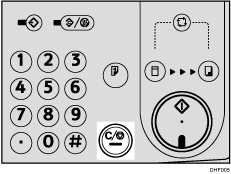
![]() Align the paper and load it onto the paper feed tray.
Align the paper and load it onto the paper feed tray.
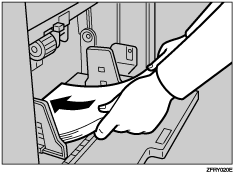
Replenish paper with the same size and type.
Flatten curled paper before loading it in the paper feed tray.
![]() Press the [Start] key to resume printing.
Press the [Start] key to resume printing.