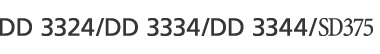The add ink indicator (![]() ) lights up when it is time to add ink.
) lights up when it is time to add ink.
![]()
|
|
|
|
|
|
![]()
Faults may occur if you use ink other than the recommended type.
Our products are engineered to meet high standards of quality and functionality. We recommend that you use only the expendable supplies available at an authorized dealer.
![]() Open the front cover.
Open the front cover.
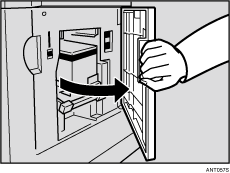
![]() Push the ink holder lever.
Push the ink holder lever.
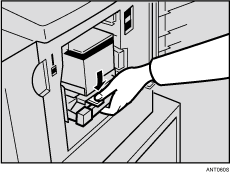
![]() Pull out the ink holder.
Pull out the ink holder.
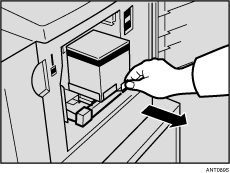
![]() Remove the used ink cartridge.
Remove the used ink cartridge.
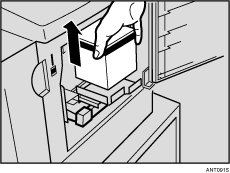
![]() Remove the cap of the new ink cartridge.
Remove the cap of the new ink cartridge.
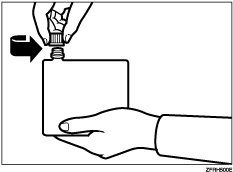
Hold the cartridge upright to prevent ink from spilling out.
![]() Insert the new cartridge into the ink holder.
Insert the new cartridge into the ink holder.
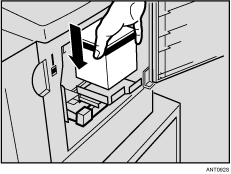
Always supply ink of the same color.
Make sure to firmly insert the part indicated by the arrow mark into the guide.
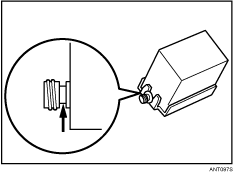
![]() Return the ink holder to its original position until it clicks.
Return the ink holder to its original position until it clicks.
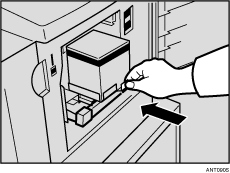
![]() Close the front cover.
Close the front cover.
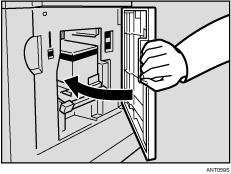
The machine will start idling to supply ink to the drum.
![]()
Be sure to supply ink of the same color as the current drum.
Store ink in a cool, dry place. Do not store ink in a place exposed to heat or direct sunlight.
To prevent spilling of ink, place an ink on a flat surface.
When replacing an ink cartridge, make sure that the ink does not splatter. Put the waste ink cartridge in a bag after it is removed.