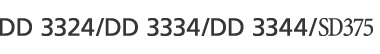No. |
Item |
Description |
|---|---|---|
1 |
[Display Counter(s)] |
You can check the number of masters and copies printed by each User Code. |
2 |
[Clear Counter(s)] |
You can reset user code counters individually or all at one time. For details see User Code. |
3 |
[User Code Management] |
You can specify whether to enable User Code mode. Default: [Do not Use] |
4 |
[User Tools Protect] |
Prevent unauthorized users from accessing the initial (User Tools) menu. Default: [Off] |
5 |
[User Tools Protect PW] |
Specify a four digit password to enable User Tools Protect. |