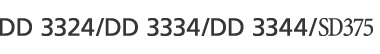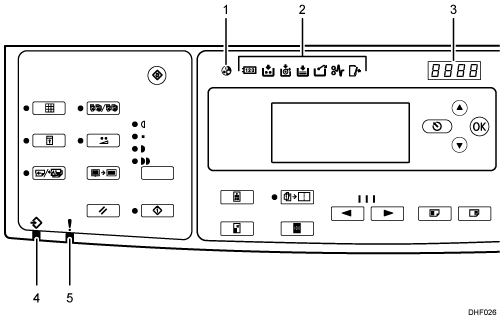
Color drum indicator
Indicates that a color drum is installed, and that the machine is ready for color printing.
Monitor indicators
These following indicators display the machine's status:
 : User code counter indicator
: User code counter indicatorThis indicator lights if the user code is enabled.
It goes off if the user code is disabled.
 : Add ink indicator
: Add ink indicatorSee Adding Ink.
 : Master end indicator
: Master end indicatorSee When the Master End Indicator Is Lit.
 : Load paper indicator
: Load paper indicatorSee Adding Paper.
 : Master eject indicator
: Master eject indicatorSee When the Master Eject Indicator Is Lit.
 : Misfeed indicator
: Misfeed indicatorSee Clearing Misfeeds.
 : Open cover/unit indicator
: Open cover/unit indicatorCounter
Shows the number of prints entered. It also shows the remaining number of prints while printing.
Data In indicator
Error indicator