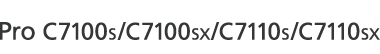You can punch holes into copies and bound them by ring comb.
Before using this function, select the binding and punch hole positions shown on the [Finisher] tab under [Finisher: Ring Binding Type] in [Input / Output]. For details, see Input / Output.
![]()
For details about paper sizes, weights, and the number of sheets that can be bound or punched, and the volume that can be output to the ring binder tray, see "Specifications for Ring Binder", Maintenance and Specifications.