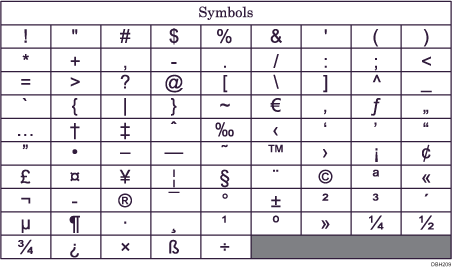![]() Press [Symbols]
Press [Symbols] ![]() Select a symbol using the scroll keys
Select a symbol using the scroll keys ![]() Press [OK]
Press [OK]
Depending on the selected keyboard type, you can enter the following symbols.
Keyboard Type A
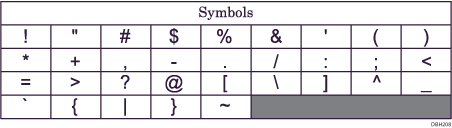
Keyboard Type B
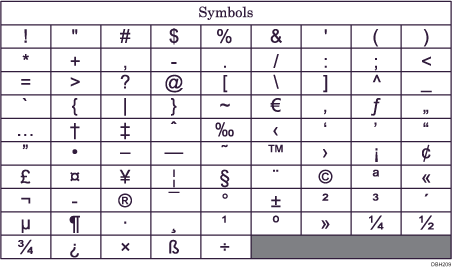
Keyboard Type C
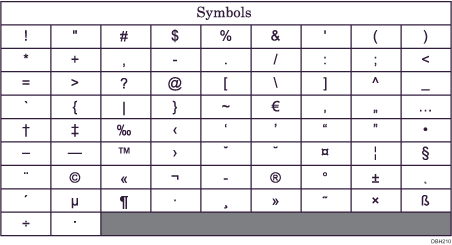
Keyboard Type D
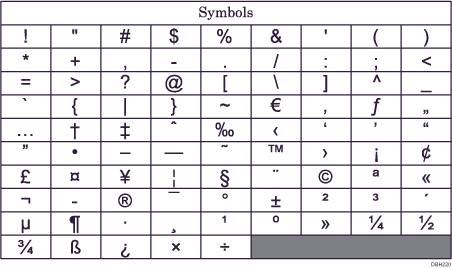
Keyboard Type E
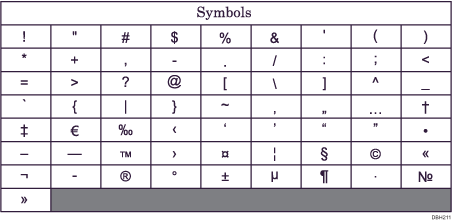
Keyboard Type F
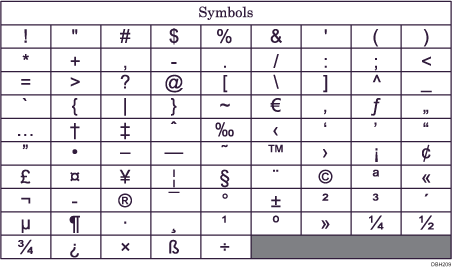
![]() Press [Symbols]
Press [Symbols] ![]() Select a symbol using the scroll keys
Select a symbol using the scroll keys ![]() Press [OK]
Press [OK]
Depending on the selected keyboard type, you can enter the following symbols.
Keyboard Type A
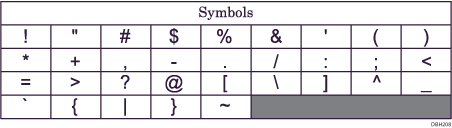
Keyboard Type B
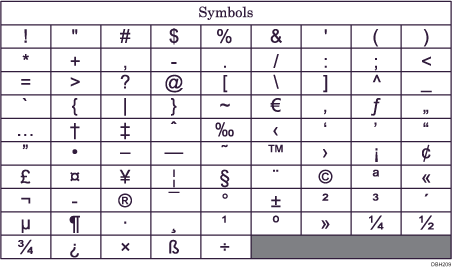
Keyboard Type C
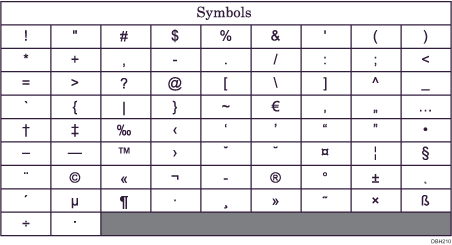
Keyboard Type D
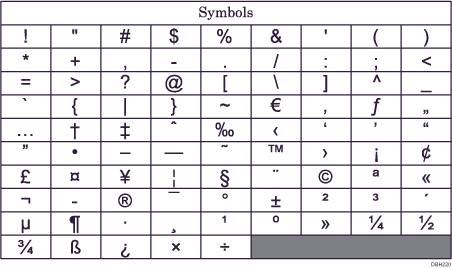
Keyboard Type E
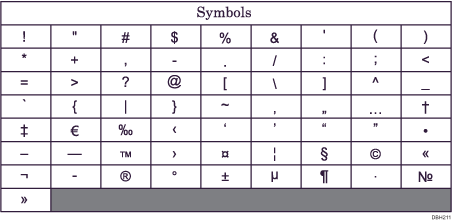
Keyboard Type F