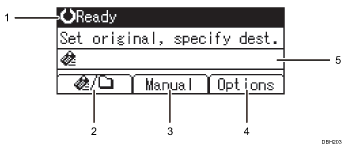
Operational Status or Messages
Displays the scanner status and messages.

Press to switch the destination type between E-mail and Scan to Folder.
[Manual] / [Dest.:]
Press to manually specify the destination. [Manual] is displayed on the E-mail screen, and [Dest.:] is displayed on the Scan to Folder screen.
[Options]
Press to specify the send options such as resolution, scan size, and file type.
Destination field
Displays the destination for E-mail and Send to Folder.
