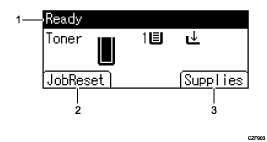
Operational Status or Messages
Displays the printer status and messages.
[JobReset]
Press to cancel the current print job.
[Supplies]
Press to display the information about printer supplies.
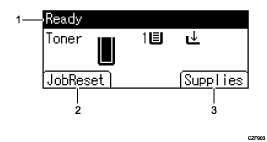
Operational Status or Messages
Displays the printer status and messages.
[JobReset]
Press to cancel the current print job.
[Supplies]
Press to display the information about printer supplies.