Press the [Check Destination] key to display the specified destinations when using the Fax and Scanner functions.
The following is an example of the [Check Dest.:] screen of the Scanner function.
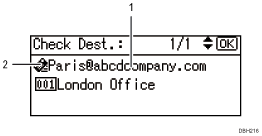
Destination
Displays the specified destination.
When multiple destinations are specified in the Facsimile function, you can change the display by pressing the [
 ] or [
] or [ ] key.
] key.Transmission function icon
Displays the icon of the transmission function in use.
