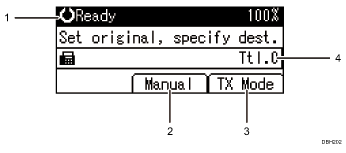
Operational Status or Messages
Displays the fax status and messages.
[Manual]
Press to specify fax destinations using the number keys.
[TX Mode]
Press to specify the fax header printing and two-sided TX mode.
Destination entry
Displays the destination and the number of destinations specified.
