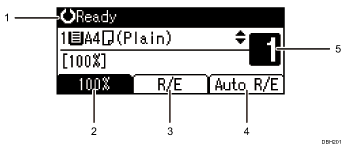
Operational Status or Messages
Displays the copier status and messages.
[100%]
Press to cancel the reduction or enlargement setting.
[R/E]
Press to reduce or enlarge images by selecting a preset ratio.
[Auto R/E]
Press to use the auto enlargement/reduction function.
Number of copies
Displays the number of specified copy sets. You can change this using the number keys.
