The procedure is the same for programming and changing.
Press the [User Tools] key, and then select the setting items using the [![]() ] or [
] or [![]() ] key.
] key.
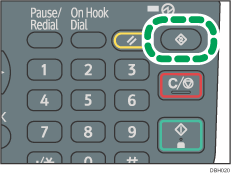
![]() Select [Fax Features]
Select [Fax Features] ![]() Press [OK]
Press [OK]
![]() Select [General Settings/Adjust]
Select [General Settings/Adjust] ![]() Press [OK]
Press [OK]
![]() Select [Program Fax Information]
Select [Program Fax Information] ![]() Press [OK]
Press [OK]
![]() Select [Fax Header]
Select [Fax Header] ![]() Press [OK]
Press [OK]
![]() Enter the fax header
Enter the fax header ![]() Press [OK]
Press [OK]
![]() Select [Own Fax Number]
Select [Own Fax Number] ![]() Press [OK]
Press [OK]
![]() Enter your fax number
Enter your fax number ![]() Press [OK]
Press [OK]
![]()
To change the programmed [Fax Header] or [Own Fax Number], press the [Clear/Stop] key in Step 5 or 7, and then enter the new one.
To delete the programmed [Fax Header] or [Own Fax Number], press the [Clear/Stop] key in Step 5 or 7.
