You can specify a fax number as the end receiver of forwarded documents.
Press the [User Tools] key, and then select the setting items using the [![]() ] or [
] or [![]() ] key.
] key.
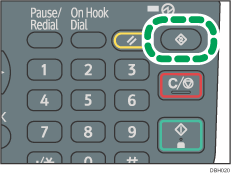
![]() Select [Fax Features]
Select [Fax Features] ![]() Press [OK]
Press [OK]
![]() Select [Administrator Tools]
Select [Administrator Tools] ![]() Press [OK]
Press [OK]
![]() Select [Forwarding]
Select [Forwarding] ![]() Press [OK]
Press [OK]
![]() Select [On]
Select [On] ![]() Press [OK]
Press [OK]
![]() Specify an end receiver
Specify an end receiver ![]() Press [OK]
Press [OK]
Use the [Search Destination] key or Quick Dial keys to specify the destination.
If you make a mistake, press the [Clear/Stop] key, and then specify again.
![]()
For details about specifying a destination using the [Search Destination] key, see Specifying a Fax Number Using the Address Book.
For details about specifying a destination using the Quick Dial keys, see Specifying a Fax Number Using Quick Dial Keys.
The Forwarding function is not disabled automatically even if the destination fax number is deleted from the address book. When the machine receives a fax, forwarding fails, and the received document and a Communication Result Report are printed.
To disable the forwarding function, select [Off] on Step 4.
