This section explains how to select a fax number registered to a Quick Dial key.
![]()
To use this function, you must first register destinations to the Quick Dial keys in [Address Book Management]. For details, see "Registering Addresses and Users for Facsimile/Scanner Functions", Connecting the Machine/System Settings.
![]() Press the Quick Dial key to which the destination you want to specify is registered
Press the Quick Dial key to which the destination you want to specify is registered
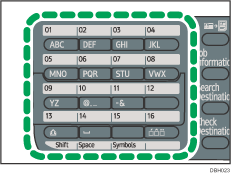
![]() Make sure the destination you want to specify is displayed
Make sure the destination you want to specify is displayed
![]()
If you make a mistake, press the [Clear/Stop] key.
To select more destinations, repeat Step 1.
