This is a security function designed to prevent unauthorized users from reading your documents. If Memory Lock is activated, all received documents are stored in memory. To print the documents, you have to enter the Memory Lock ID.
When your machine has received a document with Memory Lock, the [Fax Received] indicator blinks.
Before using this function, the following preparations are required in [Fax Features].
Program your Memory Lock ID under [Program Memory Lock ID]
Set [Memory Lock] to [On] under [Administrator Tools]
For details about the setting items, see Administrator Tools.
Memory Lock files are deleted when they are printed.
Select the setting items using the [![]() ] or [
] or [![]() ] key.
] key.
![]() Confirm that the [Fax Received] indicator is blinking
Confirm that the [Fax Received] indicator is blinking
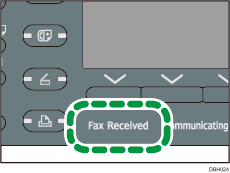
![]() Press [Job Information]
Press [Job Information]
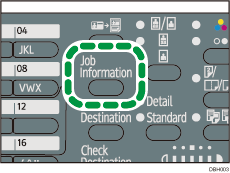
![]() Select [Print Memory Lock File]
Select [Print Memory Lock File] ![]() Press [OK]
Press [OK]
![]() Enter a 4-digit Memory Lock ID using the number keys
Enter a 4-digit Memory Lock ID using the number keys ![]() Press [Start]
Press [Start]
If the entered Memory Lock ID is incorrect, the “Specified code does not match the programmed Memory Lock ID.” message appears, and then the display returns to the Memory Lock code entry screen. Retry after checking the correct Memory Lock ID.
![]() Press [Escape]
Press [Escape]
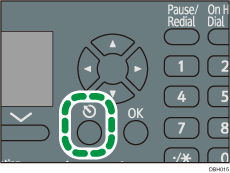
![]()
Even when Memory Lock is available, if free memory is insufficient, reception is not possible.
