You can adjust the density at which the originals are scanned.
The text and diagrams on originals should stand out clearly from the paper they are on.
If the original has a darker background than normal (for example, a newspaper clipping), or if the writing is faint, adjust the density.
You can specify the density in five levels.
![]() Press the Density Selection keys repeatedly to adjust the density
Press the Density Selection keys repeatedly to adjust the density
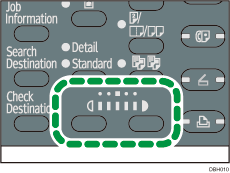
![]()
You can specify the density that is selected right after the machine is turned on or whenever the [Reset] key is pressed. See Administrator Tools.
