Specify the resolution according to the size of the text on the original.
Standard (8 × 3.85 lines/mm, 200 × 100 dpi)
Select for originals containing normal size characters.
Detail (8 × 7.7 lines/mm, 200 × 200 dpi)
Select for originals containing small characters or when you require greater clarity. This resolution is twice as fine as Standard.
![]() Press the Resolution Selection key to select Detail or Standard
Press the Resolution Selection key to select Detail or Standard
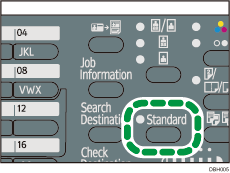
The indicator of the selected original type lights up.
![]()
If the other party's machine does not support the resolution at which you are sending, this machine automatically switches to a resolution that is supported. You can check the resolution at which you actually sent by printing the Journal. For details about printing the Journal, see Printing the Journal.
The machine supports Standard and Detail resolutions for reception.
You can specify the resolution that is selected right after the machine is turned on or whenever the [Reset] key is pressed. See Administrator Tools.
