The machine assembles copies as sets in sequential order.
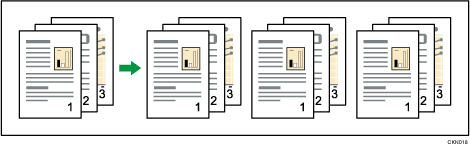
Press the [Copy] key, and then select the setting items using the [![]() ] or [
] or [![]() ] key.
] key.
![]() Press [Sort].
Press [Sort].
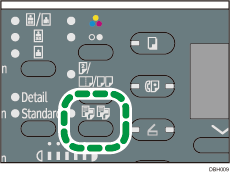
![]() Enter the number of copy sets using the number keys
Enter the number of copy sets using the number keys
![]() Select the paper tray
Select the paper tray
![]() Place the originals
Place the originals ![]() Press [Start]
Press [Start]
![]()
When placing originals on the exposure glass, press the [
 ] key after all the originals have been scanned.
] key after all the originals have been scanned.To cancel the Sort function, press the [Sort] key again.
Depending on the settings in User Tools, pressing the [Reset] key will set the Sort function. For details, see Copier Features.
