You can adjust the density of the overall original in five steps.
Press the [Copy] key, and then select the setting items using the [![]() ] or [
] or [![]() ] key.
] key.
![]() Press the Density Selection keys to adjust the image density
Press the Density Selection keys to adjust the image density
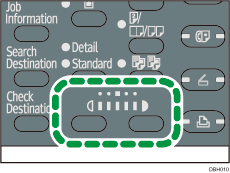
![]() Select the paper tray
Select the paper tray
![]() Place the originals
Place the originals ![]() Press [Start]
Press [Start]
